1. 背景
随着 Apache InLong(incubating) 的用户和开发者逐渐增多,更丰富的使用场景和低成本运营诉求越来越强烈,其中,InLong 全链路增加 Transform(T)的需求反馈最多。经过@yunqingmoswu、@EMsnap、@gong、@thexiay 社区开发者的调研和设计,完成了基于 Flink SQL 的 InLong Sort ETL 方案,本文将详细介绍该方案的实现细节。
首先,基于 Apache Flink SQL 主要有以下方面的考量:
- Flink SQL 拥有强大的表达能力带来的高可扩展性、灵活性,基本上 Flink SQL 能支持社区大多数需求场景。当 Flink SQL 内置的函数不满足需求时,我们还可通过各种UDF来扩展。
- Flink SQL 相比 Flink 底层 API 实现开发成本更低,只有第一次需要实现 Flink SQL 的转换逻辑,后续可专注于 Flink SQL 能力本身的构建,比如扩展 Connector、自定义函数UDF等。
- 一般来说,Flink SQL 将更健壮、运行也将更稳定。原因在于 Flink SQL 屏蔽了 Flink 底层大量的细节,有强大的社区支持,并且经过大量用户的实践。
- 对用户来说,Flink SQL 也更加通俗易懂,特别是对使用过 SQL 用户来说,使用方式简单、熟悉,这有助于用户快速落地。
- 对于存量实时任务的迁移,如果其原本就是 SQL 类型的任务,尤其是 Flink SQL 任务,其迁移成本极低,部分情况下甚至都不用做任何改动。
注意:本方案的所有代码,可以参考 Apache InLong Sort 模块,所含功能可在即将发布的 1.2.0 版本中下载使用。
2. 方案介绍
2.1 方案需求
该方案的主要需求,是完成的 InLong Sort 模块 Transform(T)能力,包括:
| Transform | 说明 |
|---|---|
| 窗口内去重 | 在一个时间窗口内对数据去重 |
| 时间窗口聚合 | 在一个时间窗口内对数据进行聚合操作 |
| 时间格式转换 | 将一个字段的值转换为目标时间格式的字符串 |
| 字段分割 | 将一个字段通过某个分割符分割为多个新的字段 |
| 字符串替换 | 将替换一个字符串字段中的部分或全部内容 |
| 数据过滤 | 将满足过滤条件的数据舍弃或者保留 |
| 内容提取 | 提取一个字段的一部分产生一个新的字段 |
| 连接 | 支持两表 Join |
| 值替换 | 给定一个匹配值,如果该字段的值等于该值,则将其替换为目标值 |
2.2 使用场景
大数据集成的用户,在很多业务场景下都有数据转换、连接、过滤等 Transform 需求。
2.3 设计目标
本次设计需要达到以下目标:
- 功能性:在 InLong Sort 现有架构、数据流模型下,覆盖基本的 Transform 能力,并具备快速扩张的能力。
- 兼容性:新的 InLong Sort 数据模型向前兼容,确保历史任务能够正常配置运行。
- 可维护性:InLong Sort 数据模型转 Flink SQL 只需实现一遍,后期有新增的功能需求时,这块不需要改动,哪怕有改动也是少量改动即可支持。
- 可扩展性:当出现开源 Flink Connector 或者内置 Flink SQL 函数不满足需求时,可通过自定义 Flink Connector、UDF 来实现其功能扩展。
2.4 基本概念
核心概念参照概要设计中的名词解释
| 名称 | 含义 |
|---|---|
| InLong Dashborad | Inlong 前端管理界面 |
| InLong Manager Client | 将 Manager 当中的接口进行包装,供外部用户程序调用,不经过前端 InLong Dashboard |
| InLong Manager Openapi | Inlong manager 与外部系统调用接口 |
| InLong Manager metaData | Inlong manager 元数据管理,包括 group、stream 纬度的元数据信息 |
| InLong Manager task manager | Inlong manager中管理数据源采集任务模块,管理agent的任务下发,指令下发,心跳上报 |
| InLong Group | 数据流组,包含多个数据流,一个 Group 代表一个数据接入 |
| InLong Stream | 数据流,一个数据流有具体的流向 |
| Stream Source | 流中有对应的采集端和 sink 端,本设计中只涉及到 stream source |
| Stream Info | Sort 中数据流向的抽象,包含该数据流的各种来源、转换、去向等 |
| Group Info | Sort 中对数据流向的封装,一个 GroupInfo 可包含多个 Stream Info |
| Node | 数据同步中数据源、数据转换、数据去向的抽象 |
| Extract Node | 数据同步的来源端抽象 |
| Load Node | 数据同步的去向端抽象 |
| MySQL Extract Node | MySQL 数据来源抽象 |
| Kafka Load Node | Kafka 数据去向抽象 |
| Transform Node | 数据同步的转换过程抽象 |
| Aggregate Transform Node | 数据同步聚合类转换过程抽象 |
| Node Relation | 数据同步中各个节点关系抽象 |
| Field Relation | 数据同步中上下游节点字段间关系的抽象 |
| Function | 转换函数的抽象,即数据同步T中各个 T 能力实现的抽象 |
| Substring Function | 字符串截取函数的抽象 |
| Filter Function | 数据过滤函数的抽象 |
| Function Param | 函数的入参抽象 |
| Constant Param | 常量参数 |
| Field Info | 节点字段 |
| Meta FieldInfo | 节点元信息字段 |
2.5 领域模型
本次设计主要涉及到以下实体:
Group、Stream、GroupInfo、StreamInfo、Node、NodeRelation、FieldRelation、Function、FilterFunction、SubstringFunction、FunctionParam、FieldInfo、MetaFieldInfo、MySQLExtractNode、KafkaLoadNode 等
为了便于理解,本小节将对实体之间关系进行建模分析。领域模型的实体对应关系说明:
- 一个 Group 对应 1 个 GroupInfo
- 一个 Stream 对应 1 个 StreamInfo
- 一个 Group 包含 1 个或多个 Stream
- 一个 GroupInfo 包含 1 个或多个 StreamInfo
- 一个 StreamInfo 包含多个 Node
- 一个 StreamInfo 包含 1 个或多个 NodeRelation
- 一个 NodeRelation 包含 1 个或多个 FieldRelation
- 一个 NodeRelation 包含 0 个或多个 FilterFunction
- 一个 FieldRelation 包含 1 个 Function 或 1 个 FieldInfo 作为来源字段,1 个 FieldInfo 作为目标字段
- 一个 Function 包含 1 个或多个 FunctionParam
上述关系由 UML 对象关系图可以表示为:
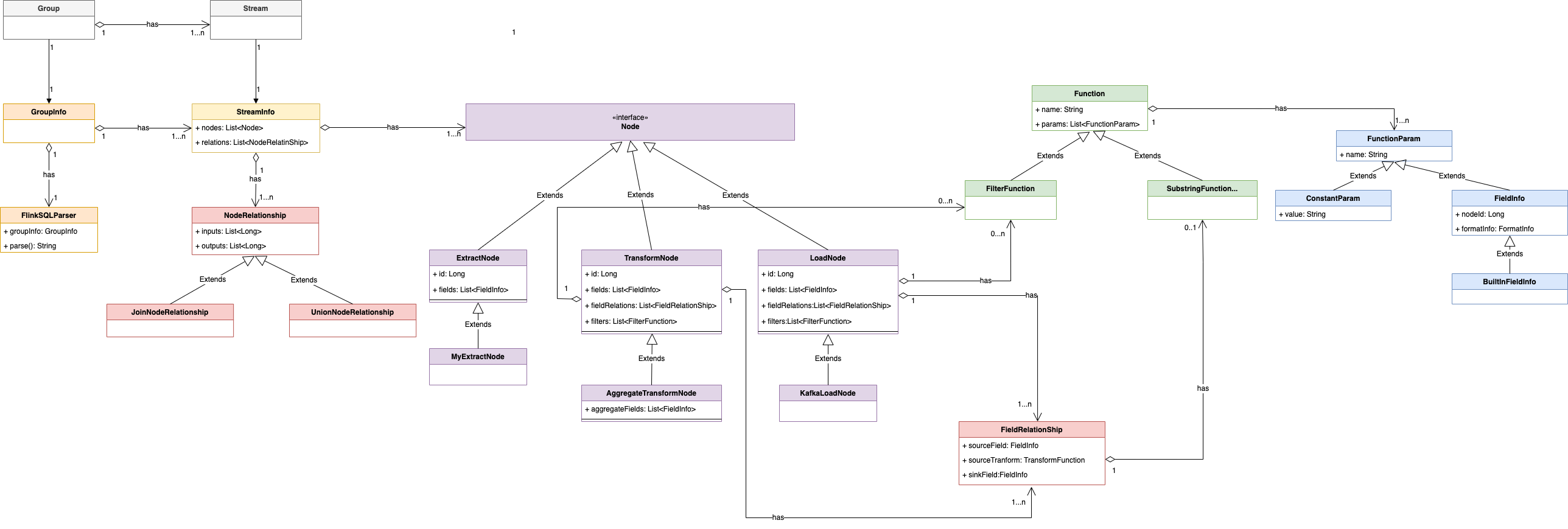
2.6 功能用例图
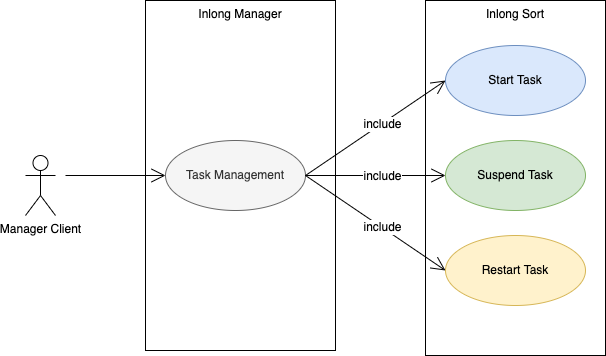
3. 系统概要设计
3.1 系统架构图
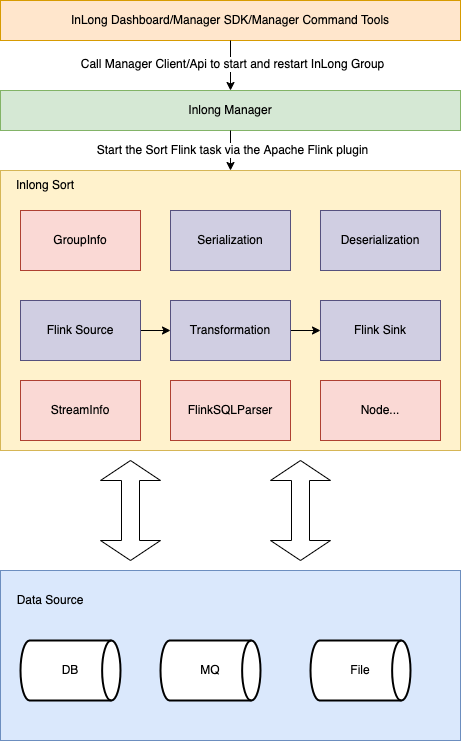
- Serialization:序列化实现模块
- Deserialization:反序列化实现模块
- Flink Source:自定义 Flink source实现模块
- Flink Sink:自定义的 Flink sink 实现模块
- Transformation:自定义的 Transform 实现模块
- GroupInfo:对应 Inlong group
- StreamInfo:对应 Inlong stream
- Node:对数据同步中数据来源、数据转换、数据去向的抽象
- FlinkSQLParser:SQL 解析器
3.2 InLong Sort 内部运行流程图
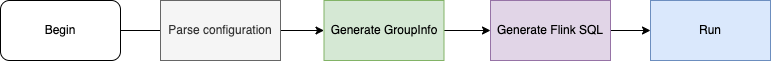
3.3 模块设计
本次设计只对原有系统增加 Flink Connector、FlinkSQL Generator 两个模块,对 Data Model 模块有修改。
3.3.1 模块结构
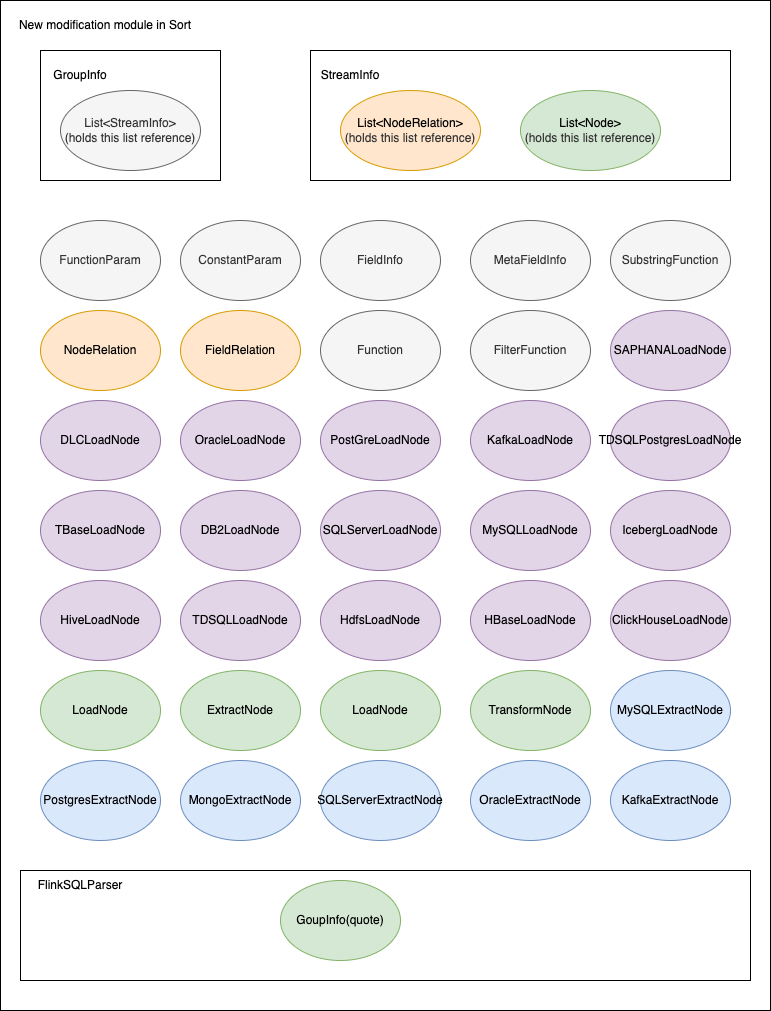
3.3.2 模块划分
重要模块划分说明:
| 名称 | 说明 |
|---|---|
| FlinkSQLParser | 用于生成 FlinkSQL 核心类,包含 GroupInfo 的引用 |
| GroupInfo | Sort 内部对 InlongGroup 的抽象,用于封装整个 InlongGroup 同步相关信息,包含对 List\<StreamInfo> 的引用 |
| StreamInfo | Sort 内部对 InlongStream 的抽象,用于封装 InlongStream 同步相关信息,包含List\<Node>、List\<NodeRelation> 的引用 |
| Node | 同步节点的顶层接口,它的各个子类实现主要用于对同步数据源、转换节点的数据封装 |
| ExtractNode | 数据extract节点抽象,继承自 Node |
| LoadNode | 数据load节点抽象,继承自 Node |
| TransformNode | 数据转换节点抽象,继承自 Node |
| NodeRelation | 定义节点间的关系 |
| FieldRelation | 定义节点间字段的关系 |
| Function | T能力执行函数的抽象 |
| FilterFunction | 用于数据过滤的 Function 抽象,继承自 Function |
| SubstringFunction | 用于字符串截取 Function 抽象,继承自 Function |
| FunctionParam | 用于函数参数的抽象 |
| ConstantParam | 函数常量参数的封装,继承自 FunctionParam |
| FieldInfo | 节点字段的封装,也可做函数入参使用,继承自 FunctionParam |
| MetaFieldInfo | 内置字段的封装,目前主要用于 canal-json 的元数据字段场景,继承自 FieldInfo |
4. 系统详细设计
下面以同步 MySQL 中的数据到 Kafka 为例来说明 SQL 的生成原理。
4.1 Node 生成 SQL
4.1.1 ExtractNode 生成 SQL
节点配置为:
private Node buildMySQLExtractNode() {
List<FieldInfo> fields = Arrays.asList(
new FieldInfo("name", new StringFormatInfo()),
new FieldInfo("age", new IntFormatInfo()));
return new MySqlExtractNode("1", "mysql_input", fields,
null, null, "id",
Collections.singletonList("tableName"), "localhost", "root", "password",
"inlong", null, null,
null, null);
}
生成的 SQL 为:
CREATE TABLE `mysql_1` (`name` string,`age` int)
with
('connector' = 'mysql-cdc-inlong',
'hostname' = 'localhost',
'username' = 'root',
'password' = 'password',
'database-name' = 'inlong',
'table-name' = 'tableName')
4.1.2 TransformNode 生成 SQL
节点配置为:
List<FilterFunction> filters = Arrays.asList(
new SingleValueFilterFunction(EmptyOperator.getInstance(),
new FieldInfo("age", new IntFormatInfo()),
LessThanOperator.getInstance(), new ConstantParam(25)),
new SingleValueFilterFunction(AndOperator.getInstance(),
new FieldInfo("age", new IntFormatInfo()),
MoreThanOrEqualOperator.getInstance(), new ConstantParam(18))
);
生成的 SQL 为:
SELECT `name` AS `name`,`age` AS `age` FROM `mysql_1` WHERE `age` < 25 AND `age` >= 18
4.1.3 LoadNode 生成 SQL
节点配置为:
private Node buildKafkaLoadNode(FilterStrategy filterStrategy) {
List<FieldInfo> fields = Arrays.asList(
new FieldInfo("name", new StringFormatInfo()),
new FieldInfo("age", new IntFormatInfo())
);
List<FieldRelation> relations = Arrays
.asList(
new FieldRelation(new FieldInfo("name", new StringFormatInfo()),
new FieldInfo("name", new StringFormatInfo())),
new FieldRelation(new FieldInfo("age", new IntFormatInfo()),
new FieldInfo("age", new IntFormatInfo()))
);
List<FilterFunction> filters = Arrays.asList(
new SingleValueFilterFunction(EmptyOperator.getInstance(),
new FieldInfo("age", new IntFormatInfo()),
LessThanOperator.getInstance(), new ConstantParam(25)),
new SingleValueFilterFunction(AndOperator.getInstance(),
new FieldInfo("age", new IntFormatInfo()),
MoreThanOrEqualOperator.getInstance(), new ConstantParam(18))
);
return new KafkaLoadNode("2", "kafka_output", fields, relations, filters,
filterStrategy, "topic1", "localhost:9092",
new CanalJsonFormat(), null,
null, "id");
}
生成的 SQL 为:
CREATE TABLE `kafka_3` (`name` string,`age` int)
with (
'connector' = 'kafka-inlong',
'topic' = 'topic1',
'properties.bootstrap.servers' = 'localhost:9092',
'format' = 'canal-json-inlong',
'canal-json-inlong.ignore-parse-errors' = 'true',
'canal-json-inlong.map-null-key.mode' = 'DROP',
'canal-json-inlong.encode.decimal-as-plain-number' = 'true',
'canal-json-inlong.timestamp-format.standard' = 'SQL',
'canal-json-inlong.map-null-key.literal' = 'null'
)
4.2 字段 T 生成 SQL
4.2.1 过滤算子
相关配置见 4.1 节点配置
生成的 SQL 为:
INSERT INTO `kafka_3` SELECT `name` AS `name`,`age` AS `age` FROM `mysql_1` WHERE `age` < 25 AND `age` >= 18
4.2.2 水位线
GroupInfo 完整配置如下:
private Node buildMySqlExtractNode() {
List<FieldInfo> fields = Arrays.asList(
new FieldInfo("name", new StringFormatInfo()),
new FieldInfo("age", new IntFormatInfo()),
new FieldInfo("ts", new TimestampFormatInfo()));
WatermarkField wk = new WatermarkField(new FieldInfo("ts", new TimestampFormatInfo()),
new StringConstantParam("1"),
new TimeUnitConstantParam(TimeUnit.MINUTE));
return new MySqlExtractNode("1", "mysql_input", fields,
wk, null, "id",
Collections.singletonList("tableName"), "localhost", "root", "password",
"inlong", null, null,
null, null);
}
private Node buildKafkaNode() {
List<FieldInfo> fields = Arrays.asList(
new FieldInfo("name", new StringFormatInfo()),
new FieldInfo("age", new IntFormatInfo()),
new FieldInfo("ts", new TimestampFormatInfo()));
List<FieldRelation> relations = Arrays
.asList(new FieldRelation(new FieldInfo("name", new StringFormatInfo()),
new FieldInfo("name", new StringFormatInfo())),
new FieldRelation(new FieldInfo("age", new IntFormatInfo()),
new FieldInfo("age", new IntFormatInfo()))
);
return new KafkaLoadNode("2", "kafka_output", fields, relations, null, null,
"topic", "localhost:9092", new JsonFormat(),
1, null, "id");
}
private NodeRelation buildNodeRelation(List<Node> inputs, List<Node> outputs) {
List<String> inputIds = inputs.stream().map(Node::getId).collect(Collectors.toList());
List<String> outputIds = outputs.stream().map(Node::getId).collect(Collectors.toList());
return new NodeRelation(inputIds, outputIds);
}
@Override
public GroupInfo getTestObject() {
Node input = buildMySqlExtractNode();
Node output = buildKafkaNode();
StreamInfo streamInfo = new StreamInfo("1", Arrays.asList(input, output), Collections.singletonList(
buildNodeRelation(Collections.singletonList(input), Collections.singletonList(output))));
return new GroupInfo("1", Collections.singletonList(streamInfo));
}