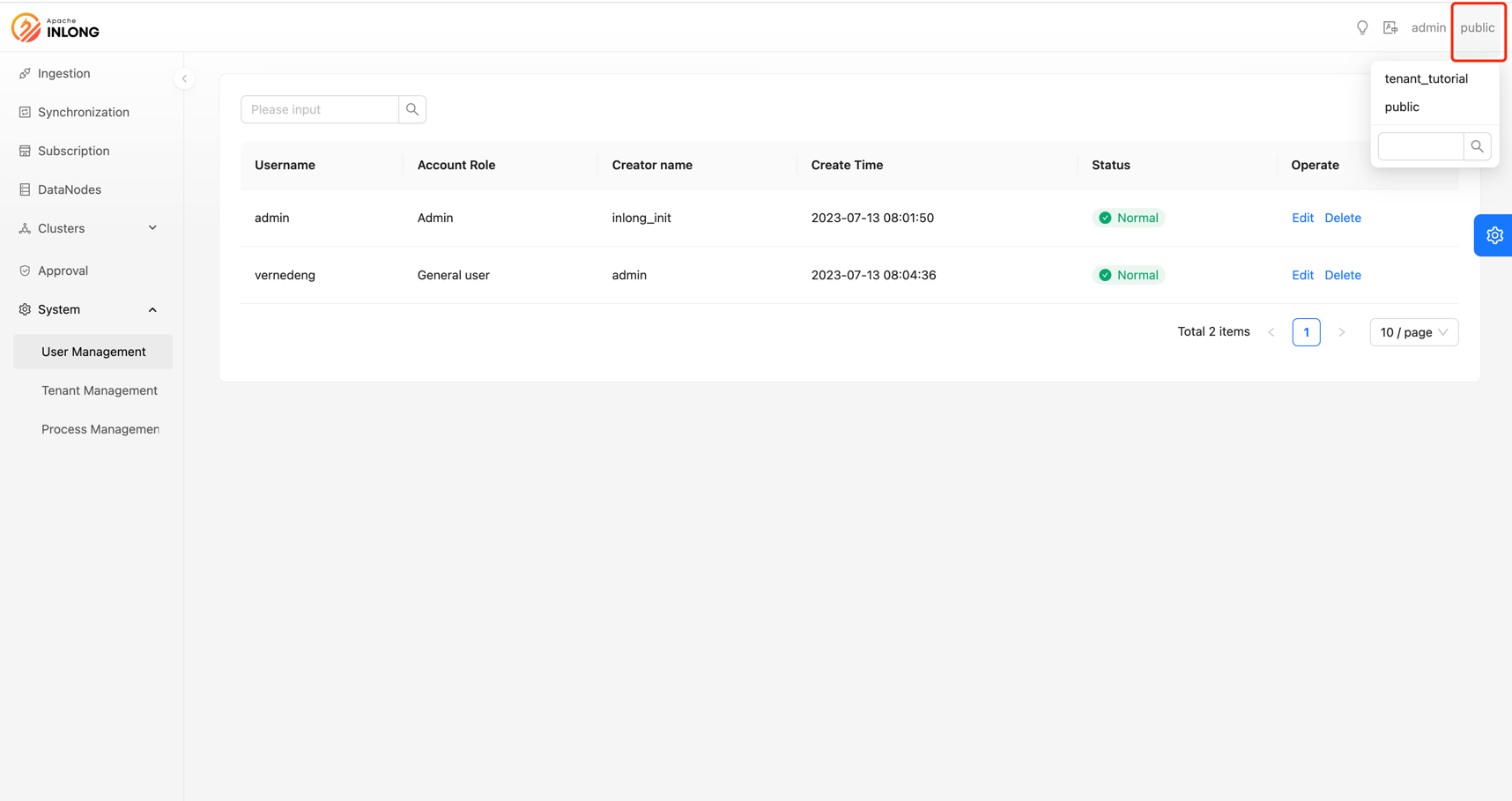Tenant Management
Overview
Multi-tenancy is a software architecture pattern that allows a single application to serve multiple independent users or organizations (called "tenants") simultaneously. In this model, each tenant is logically isolated from one another but shares the same underlying software infrastructure and resources. This means that a single application instance can serve multiple tenants without the need to deploy and maintain the application separately for each tenant. In order to address the requirements for permissions and resource isolation in multi-user scenarios, InLong introduced a multi-tenant architecture in version 1.8.0.
For the implementation of InLong multi-tenancy, please refer to: https://github.com/apache/inlong/issues/7914
- Resources and permissions are isolated between different tenants, and users can only see resources under their tenant.
- After upgrading from a lower version to version 1.8.0, all resources will be migrated to the
publictenant.
Create a tenant
Currently, only InLong Admins are allowed to create and modify tenants.
- Select
Tenant Management, and clickCreate.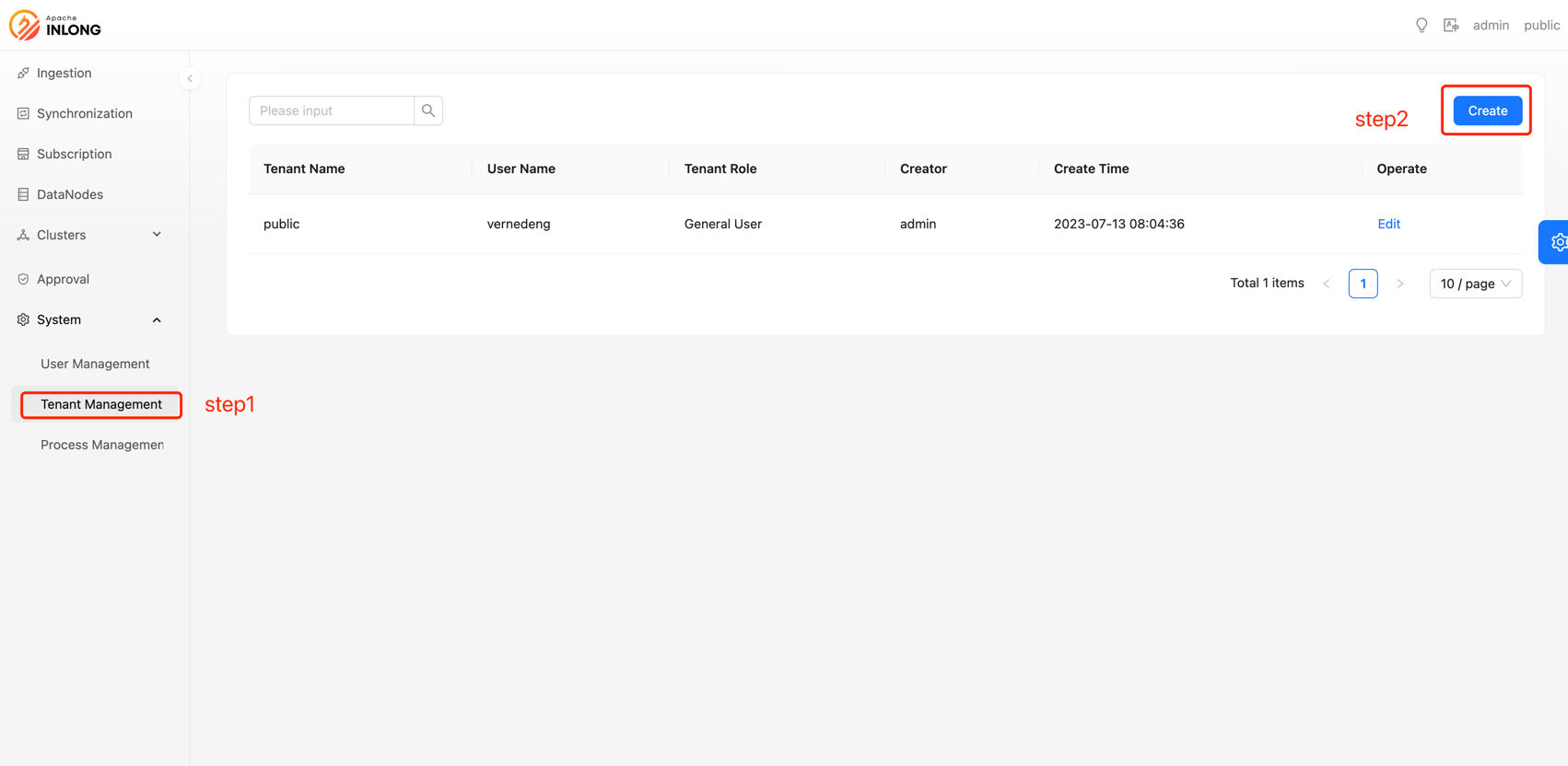
- Choose to
Createa new tenant.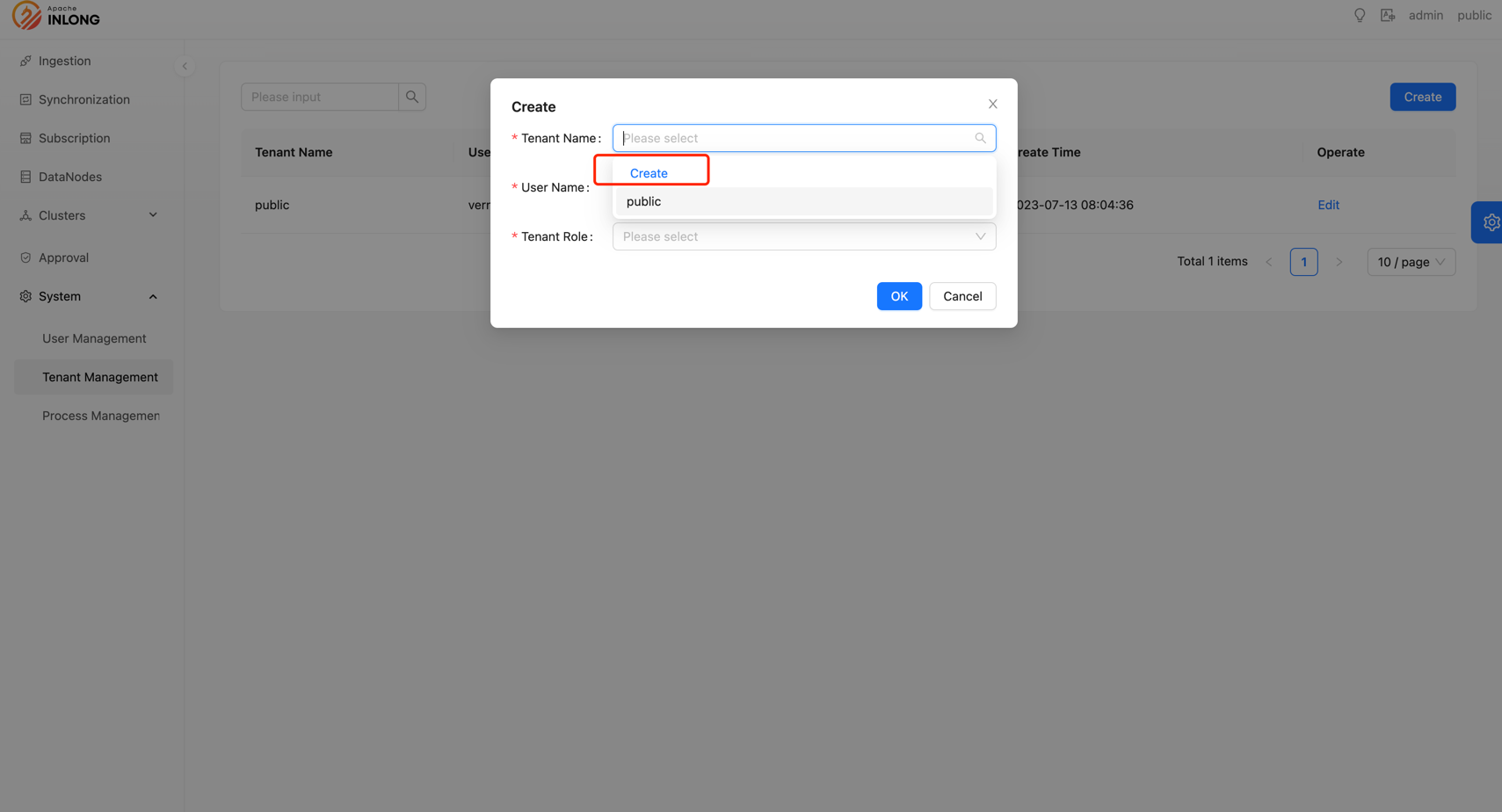
- Complete the
Tenant Nameand description, clickOKto finish creating the tenant.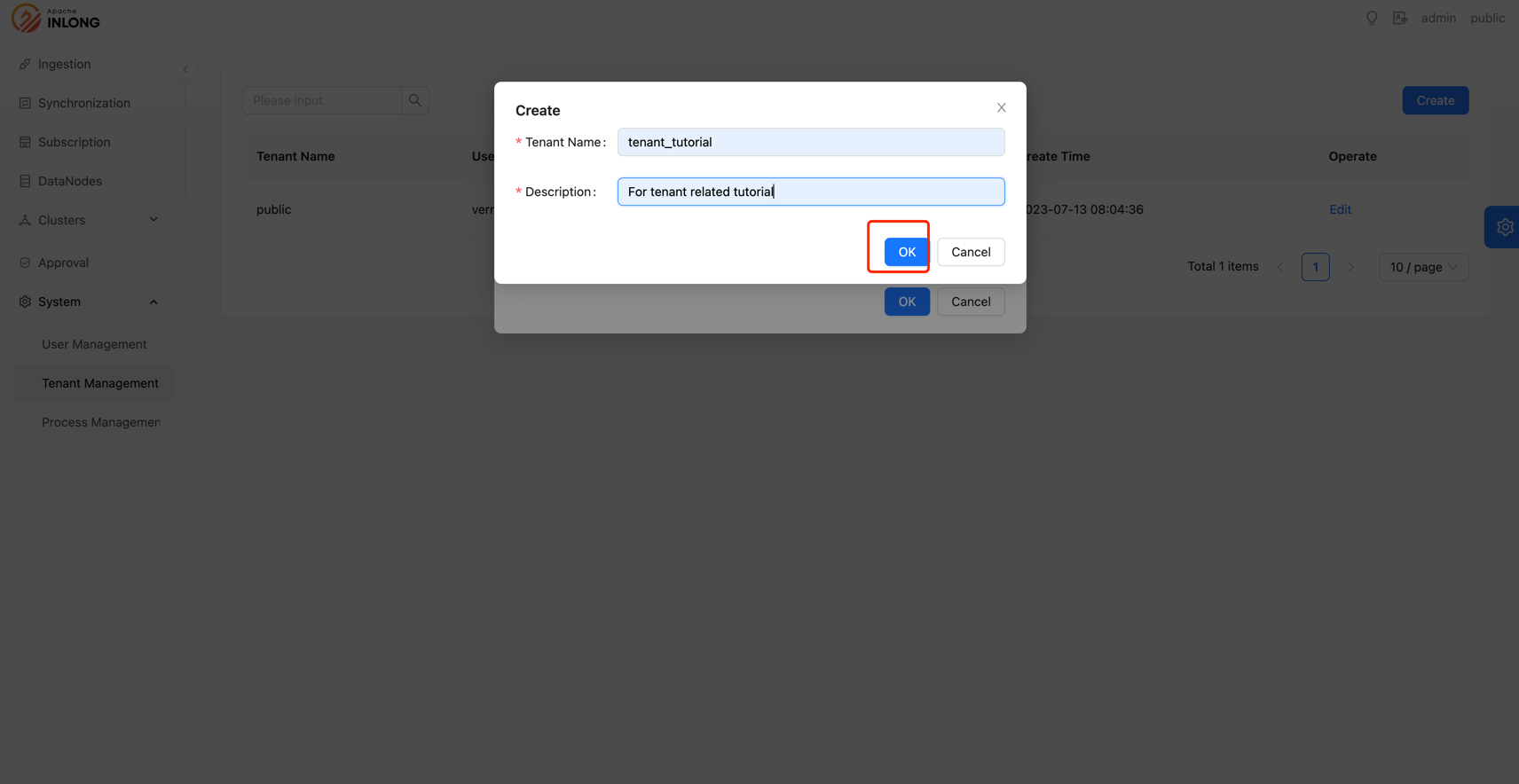 The tenant has been created at this point.
The tenant has been created at this point.
Currently only InLong administrators are allowed to create and modify tenants.
Create tenant role
- Select
Tenant Management, and clickCreate.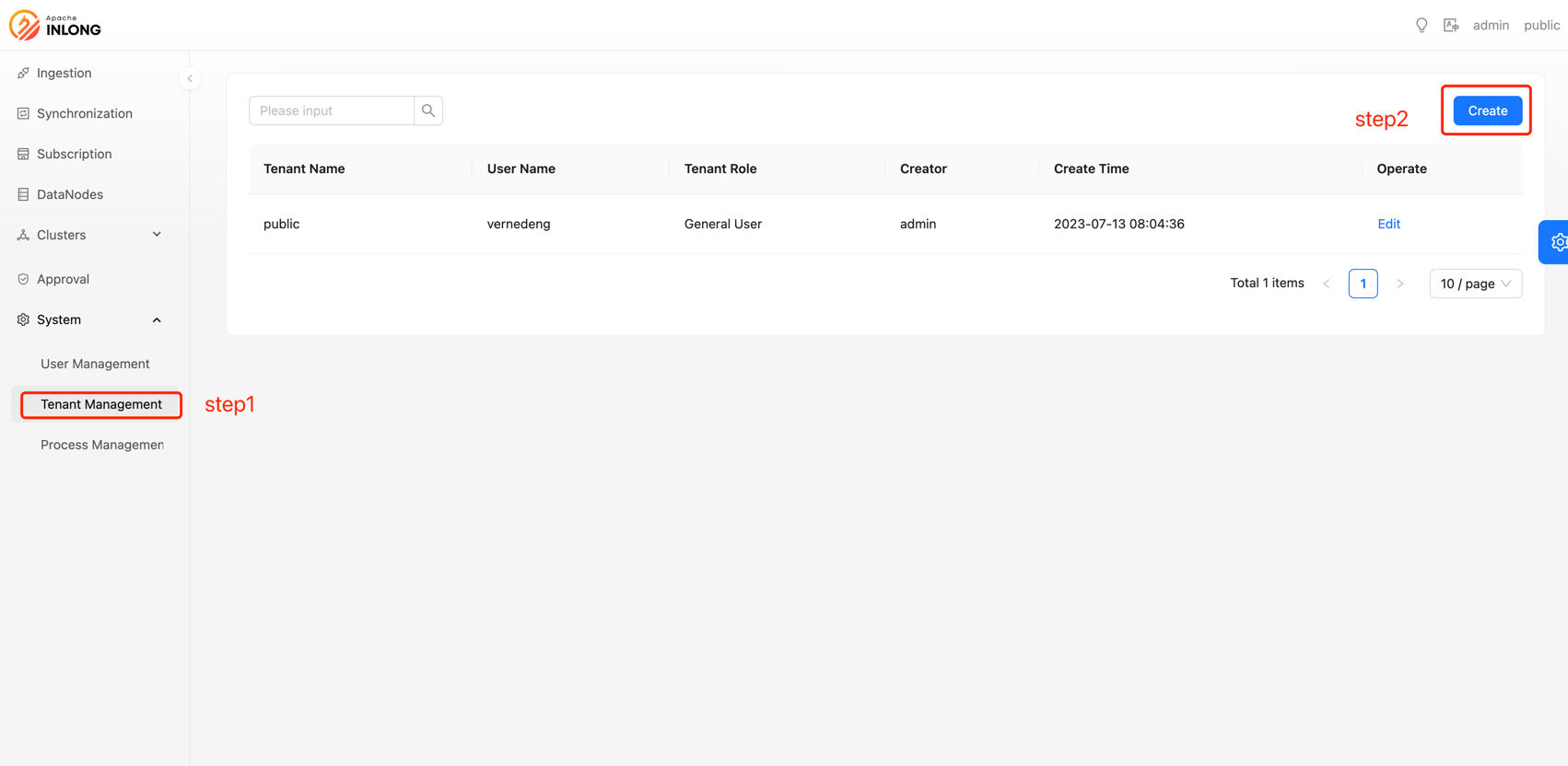
- Choose the target
Tenant Name,User Name, and theTenant Roleyou want to grant (if the tenant does not exist, please refer to Create a tenant).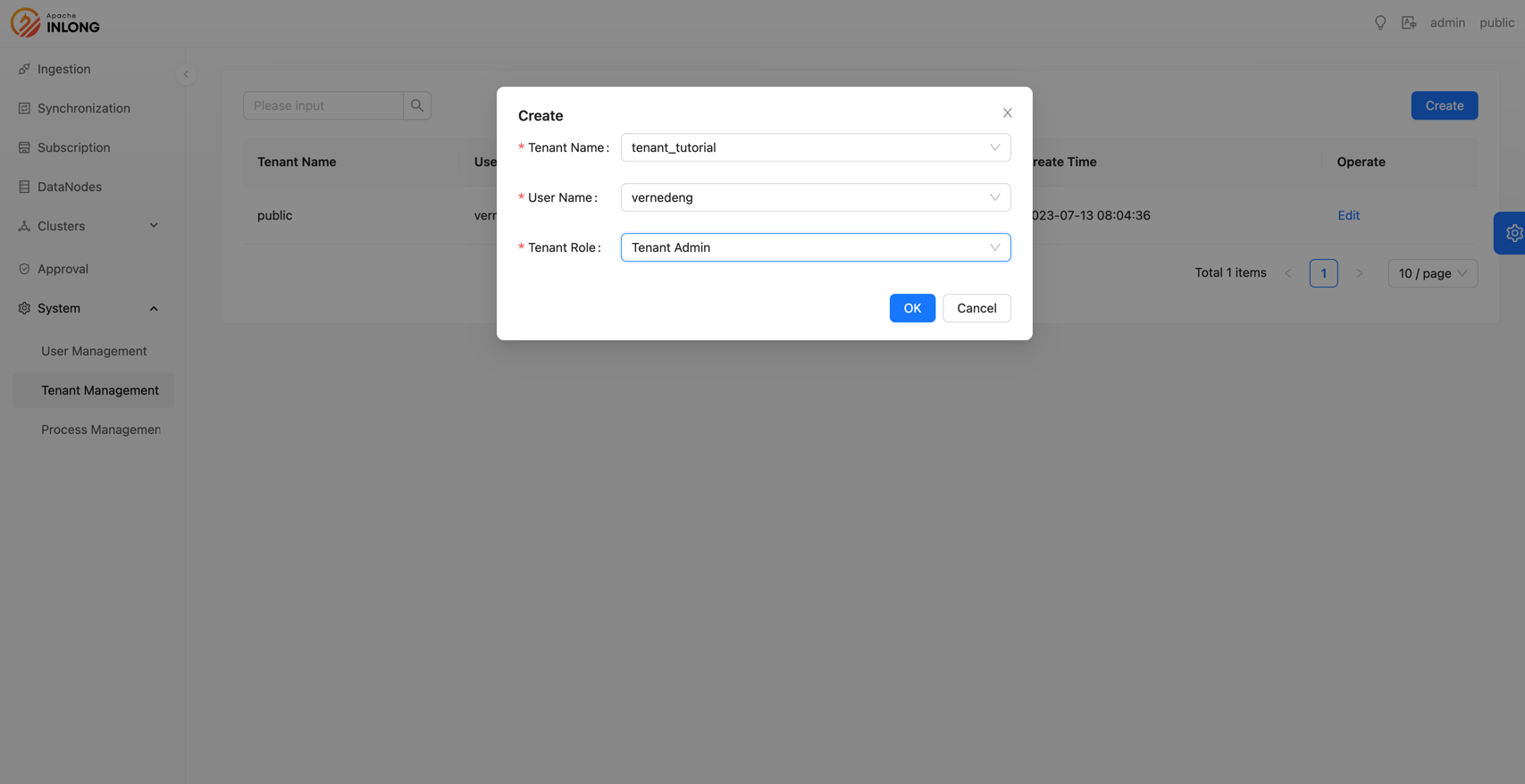
- After successful creation, you can see the tenants and their corresponding user roles in the
Tenant Management.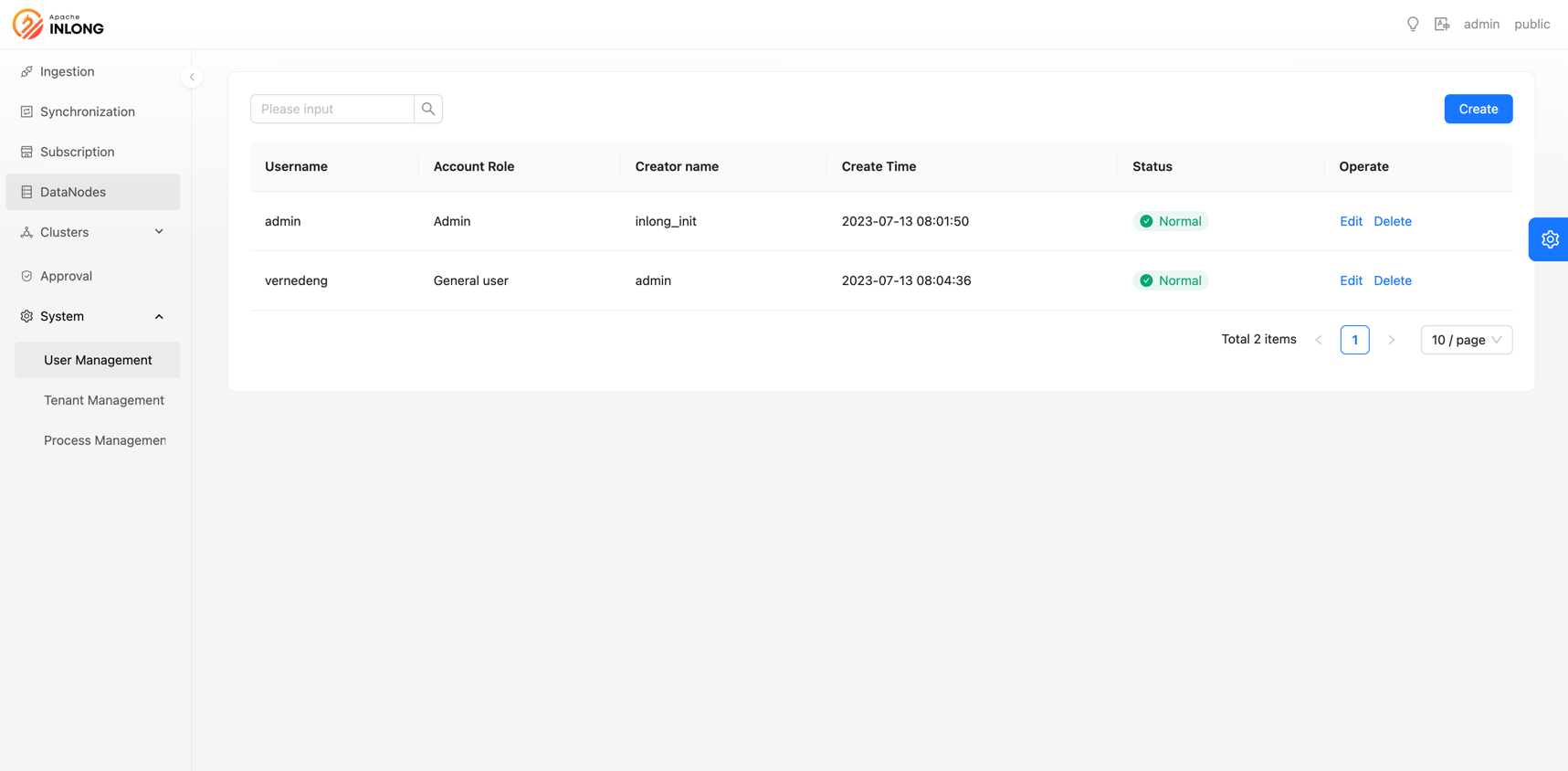
Tenant switching
- Click the
Tenantfield in the upper right corner and choose the tenant you switch to.